CheckedID is the easiest and most secure ID verification tool available. Whether you want to onboard a new customer or employee, identity verification has never been easier. A copy of a passport lying around in the office, unsafe e-mail traffic and storage of personal ID data that cannot be kept in accordance with legislation: these are now a thing of the past.

We are very satisfied with our integration with CheckedID. The onboarding of new temporary workers is now fully online and all relevant information is automatically entered into our payroll system. CheckedID is stable and we are always supported quickly and personally if there are any questions.
Brian Hickey, Director, HuisartsenHulp

1. Accurate ID check, right first time
2. Reduces identity verification costs
3. Simple to use, even remotely
4. Prevent ID fraud
5. Comply with GDPR guidelines
6. User-friendly process
7. Pay per use
8. All types of ID documents, worldwide
9. Supports various work processes
10. Integration with own systems possible
Why an app? We all send our money through an app from A to B. Why don't we do the same with privacy sensitive ID information? The CheckedID app helps (new) customers and employees to submit their ID proof safely and simply. And you? You save time-consuming steps in the process and work according to the latest guidelines. An app sounds cumbersome to some. It's not. Compare it with a banking app. Just like doing a payment in a banking app, you now handle personal data safely. The user experience is explained below in 5 steps.
You will receive an invitation from the requesting party to verify your identity with the CheckedID app. This invitation has a QR code or link. After downloading the app, you scan the code and you will see the steps to follow.
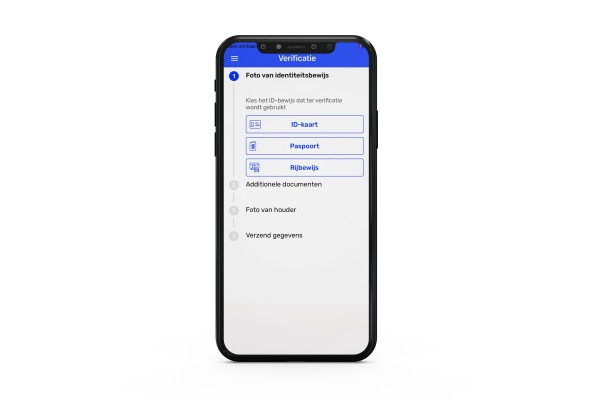
You will be asked to take a photo of your ID document with clear instructions. The app ensures that the photo is taken automatically and legibly, without glare and shadows.

Based on the photo taken, the app detects whether there is a chip in the ID document. If so, the instruction is shown how to read the chip by holding the phone against the ID document.
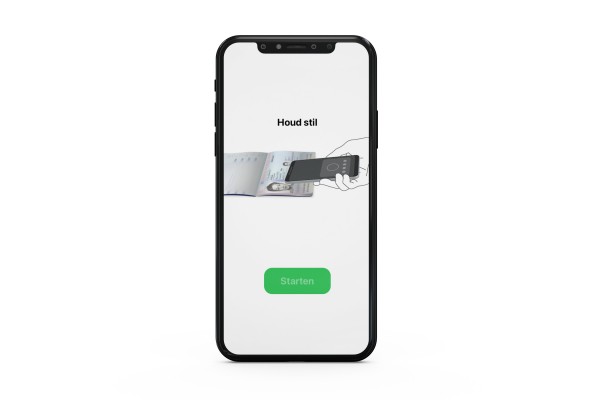
You will now be asked to take a selfie. In addition, a so-called “liveness check” is done to ensure that a photo of a living person is taken. This selfie checks whether the used ID is yours.
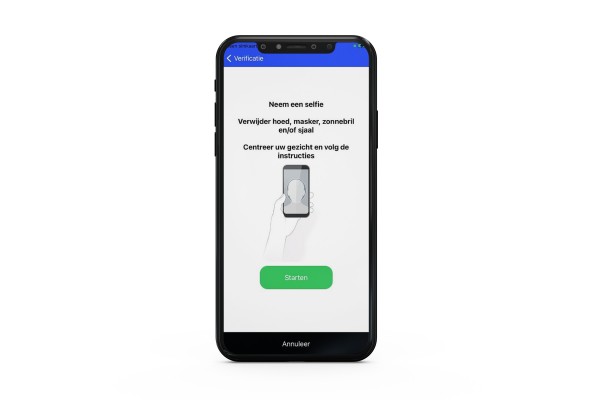
When you have completed all steps, you see an overview of the collected data. If you agree and click "Send", the verification process will be executed and all data will be deleted from the device. The result is sent in a secured report to the organization that invited you . The verification is complete!
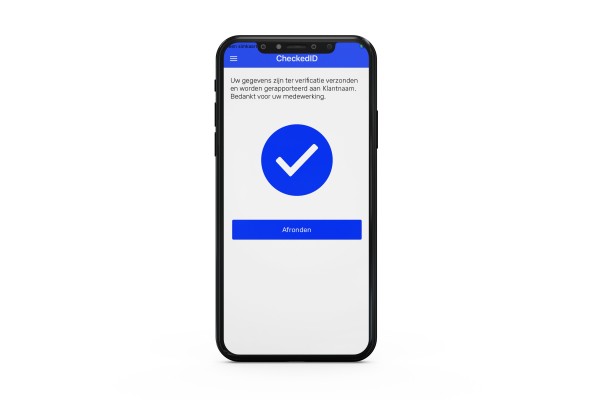
To carefully establish an identity, you ensure that no data leaks occur during the verification process. For example, because personal data falls into the hands of someone who should not have it. The chance of this to happen is considerably increased by the way ID documents are often handled nowadays. Where can things go wrong?
The photos of the ID document are often not erased (in time). They are then automatically copied to the (personal) cloud storage.
ID Photos are stored on the PC to be e-mailed or uploaded via a website. These often remain in the mailbox and are not (timely) removed from the PC or mailbox.
Most copiers have memory that cannot be cleared regularly.

In the context of the GDPR, these are undesirable situations: as a controller you have no insight into and control over where personal data is located. Another disadvantage of the current method is that you are often not sure whether the person who sends you an ID document, for example by e-mail, is the owner of the document. CheckedID does offer you this certainty.